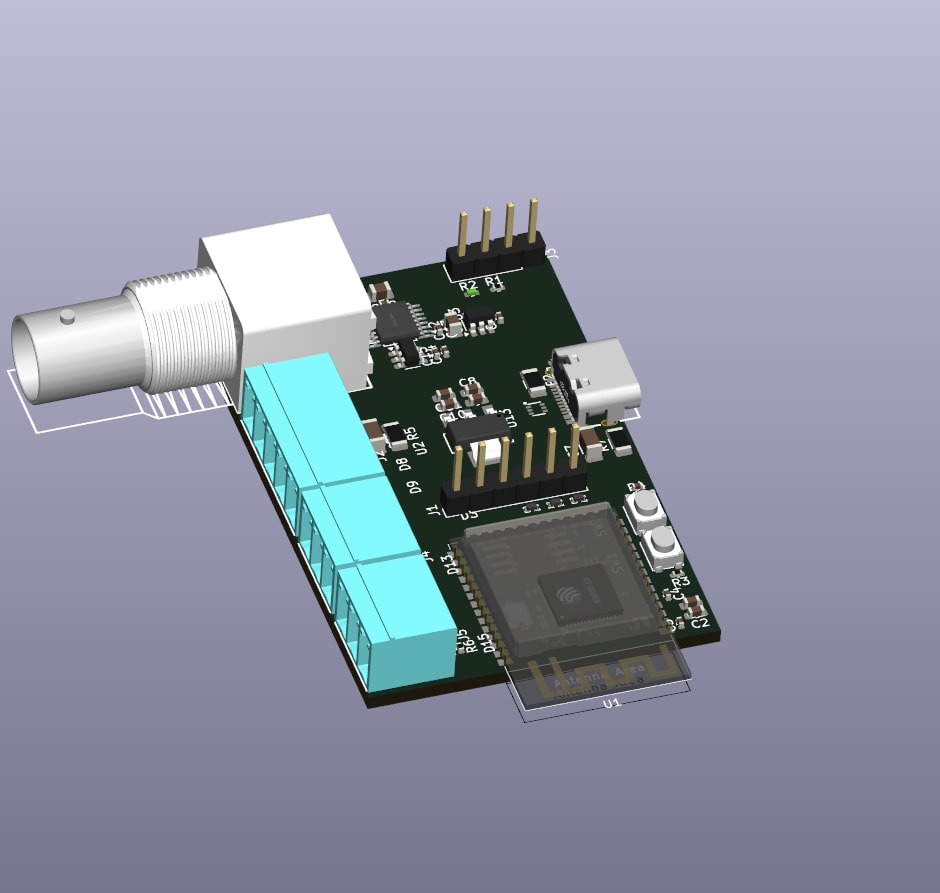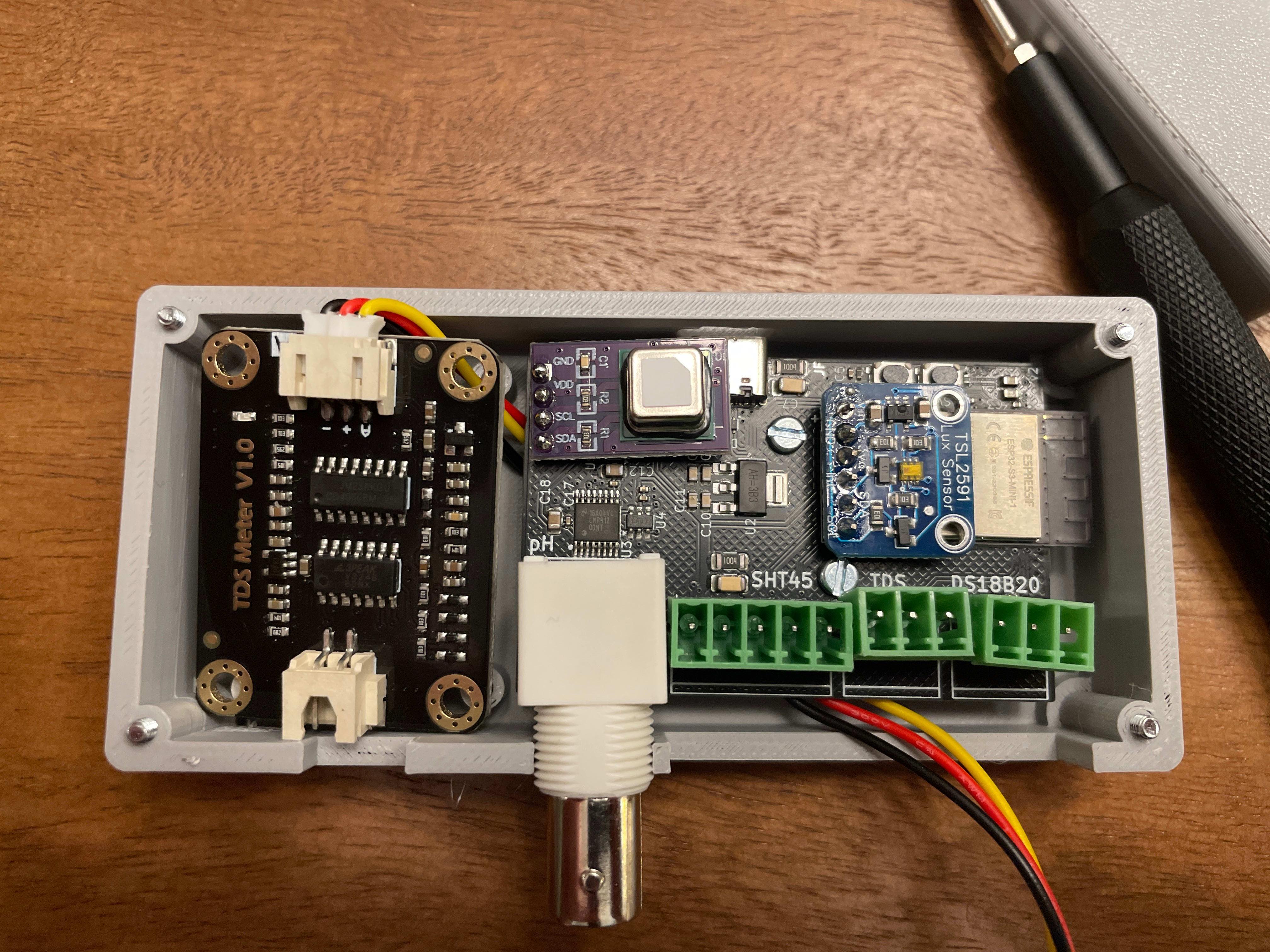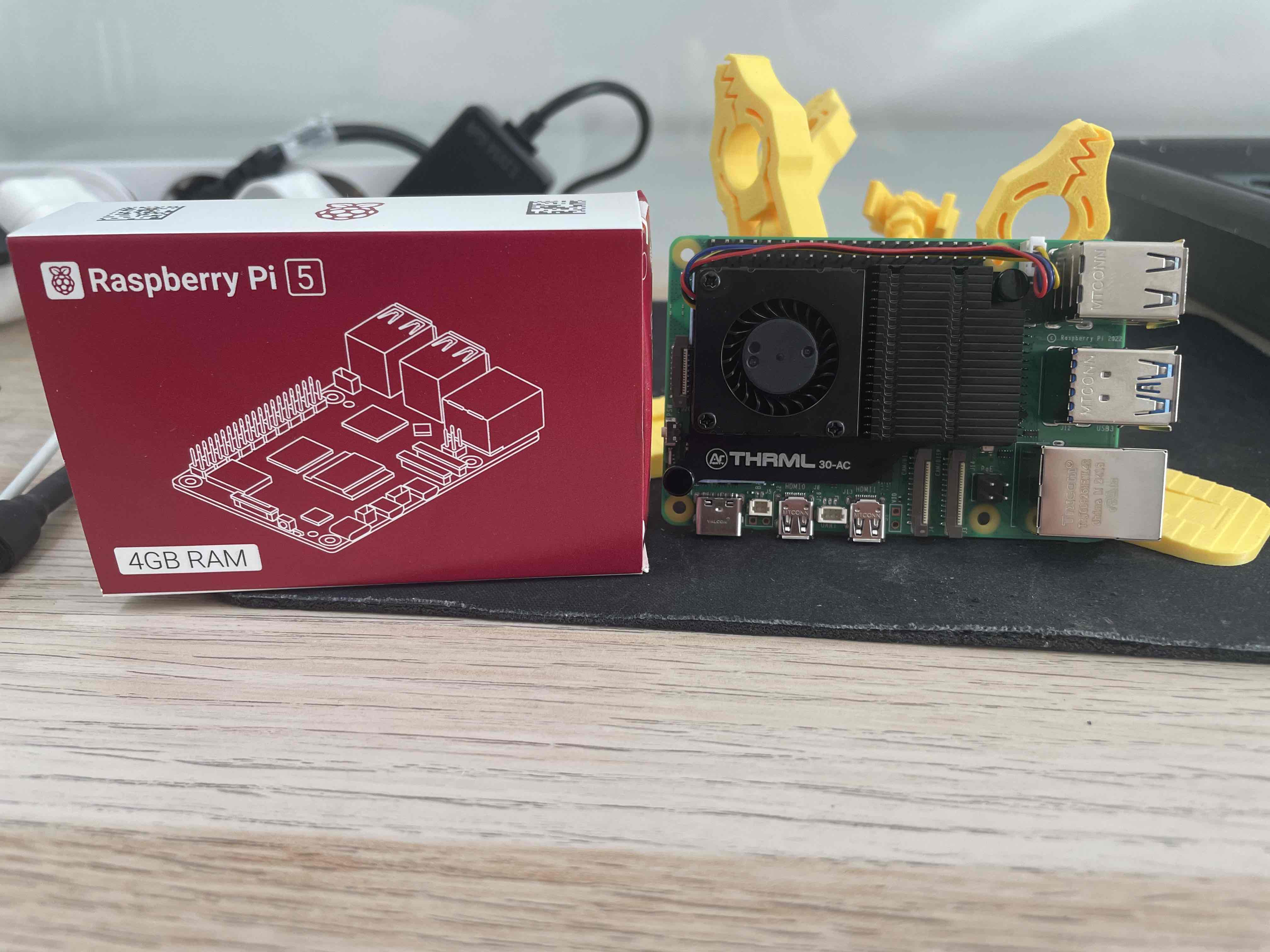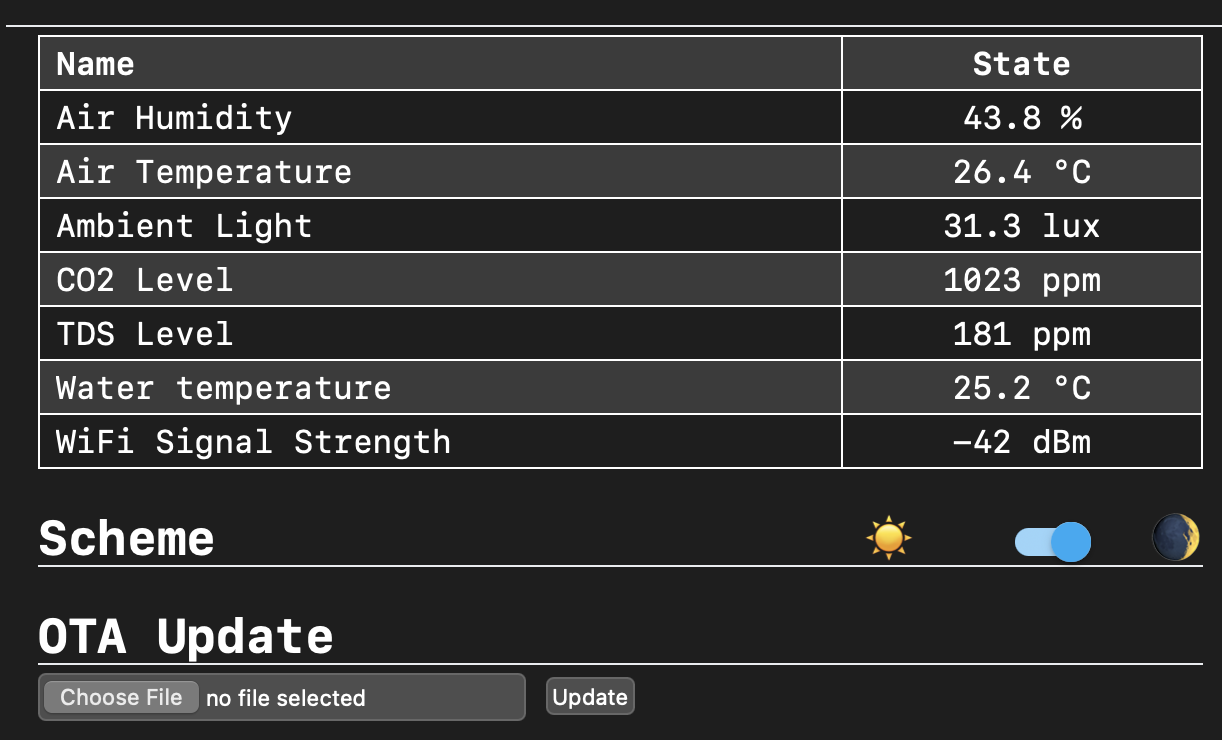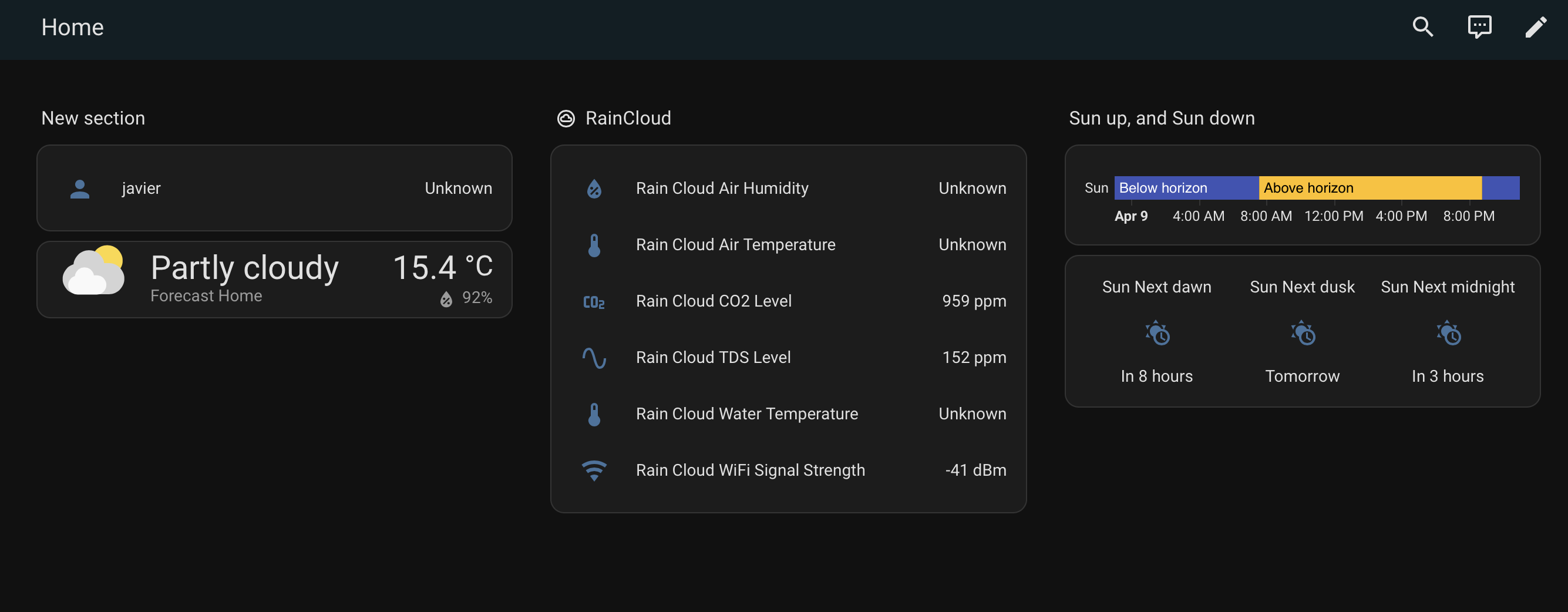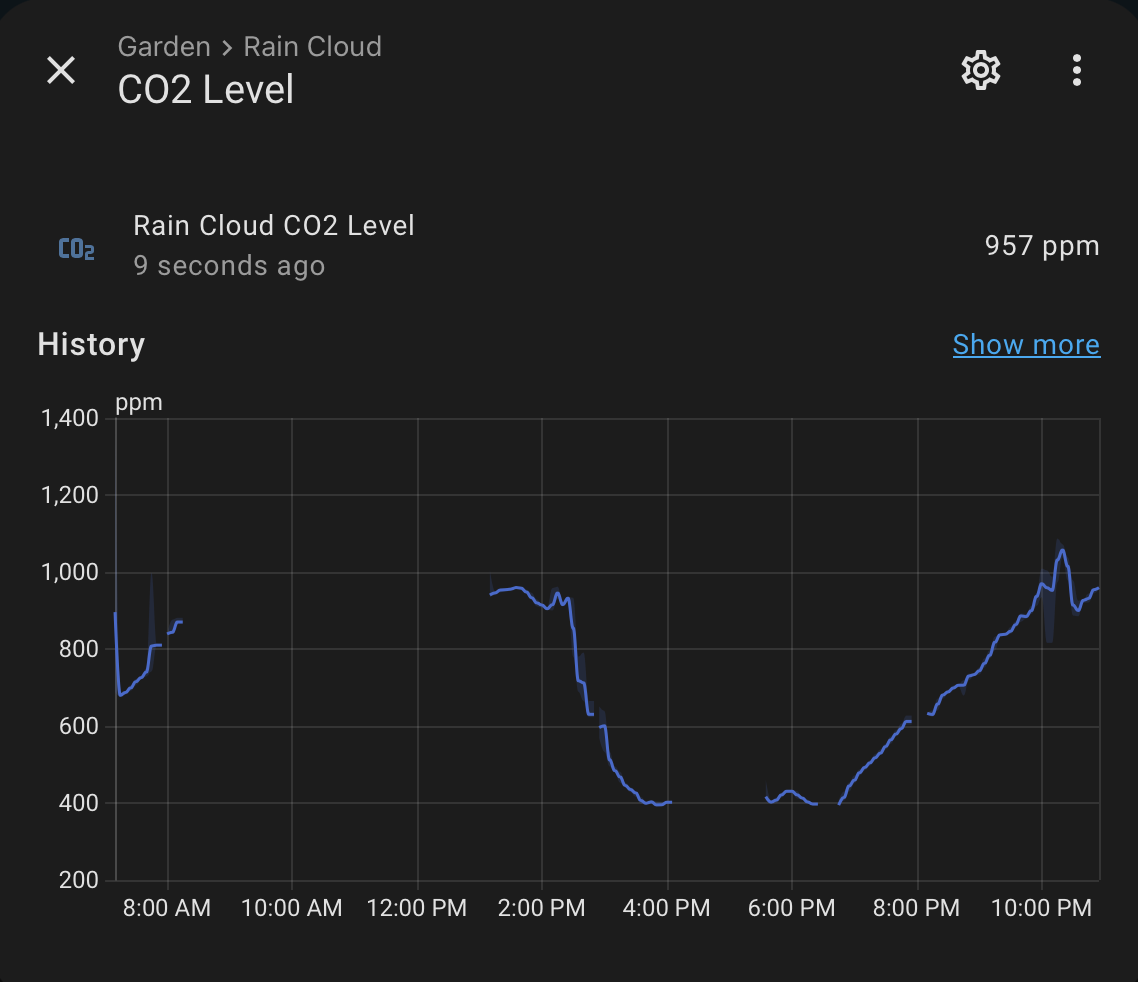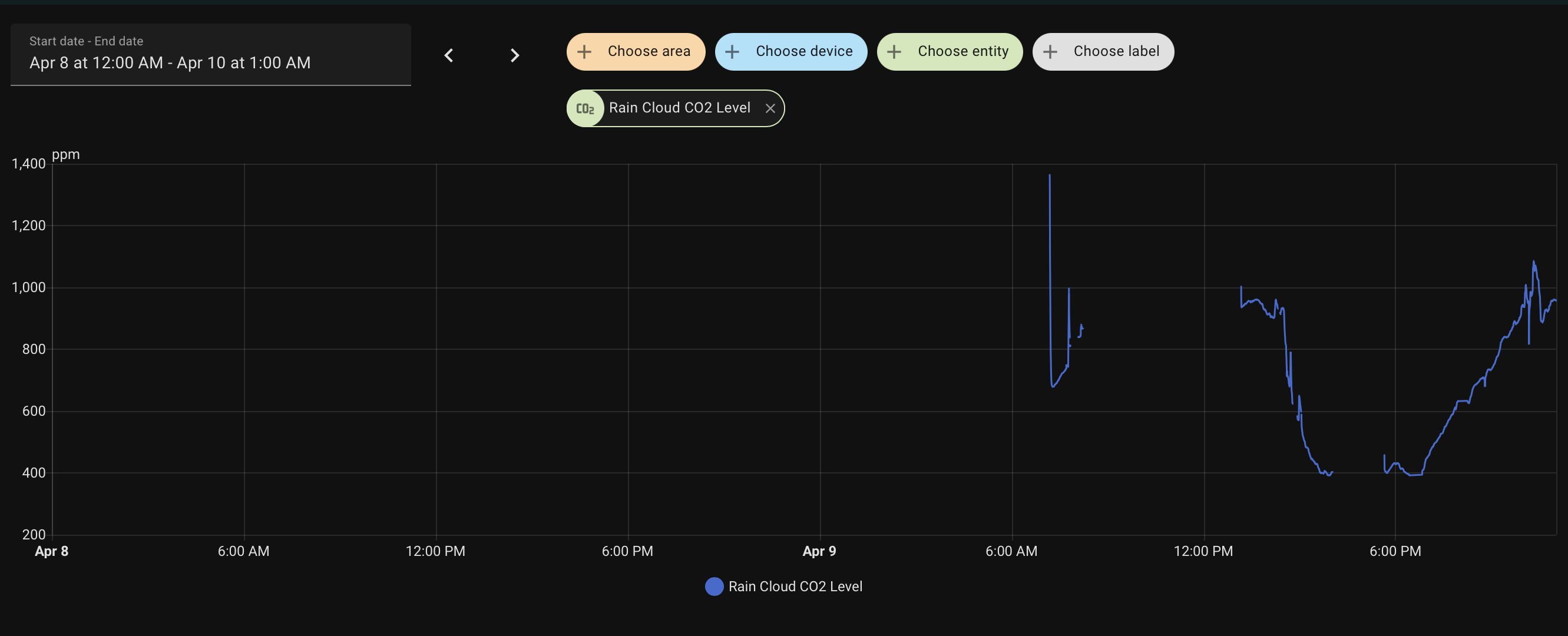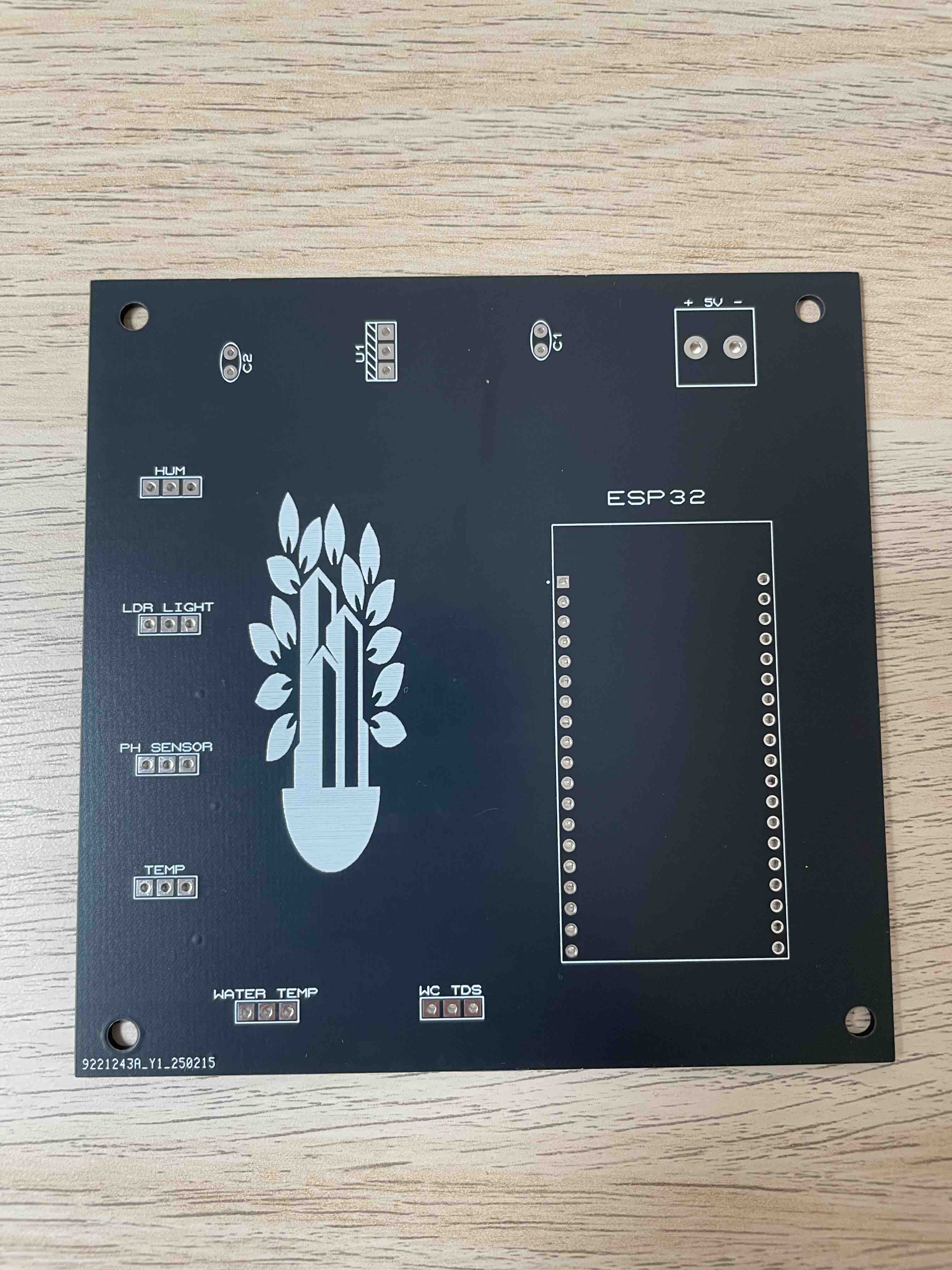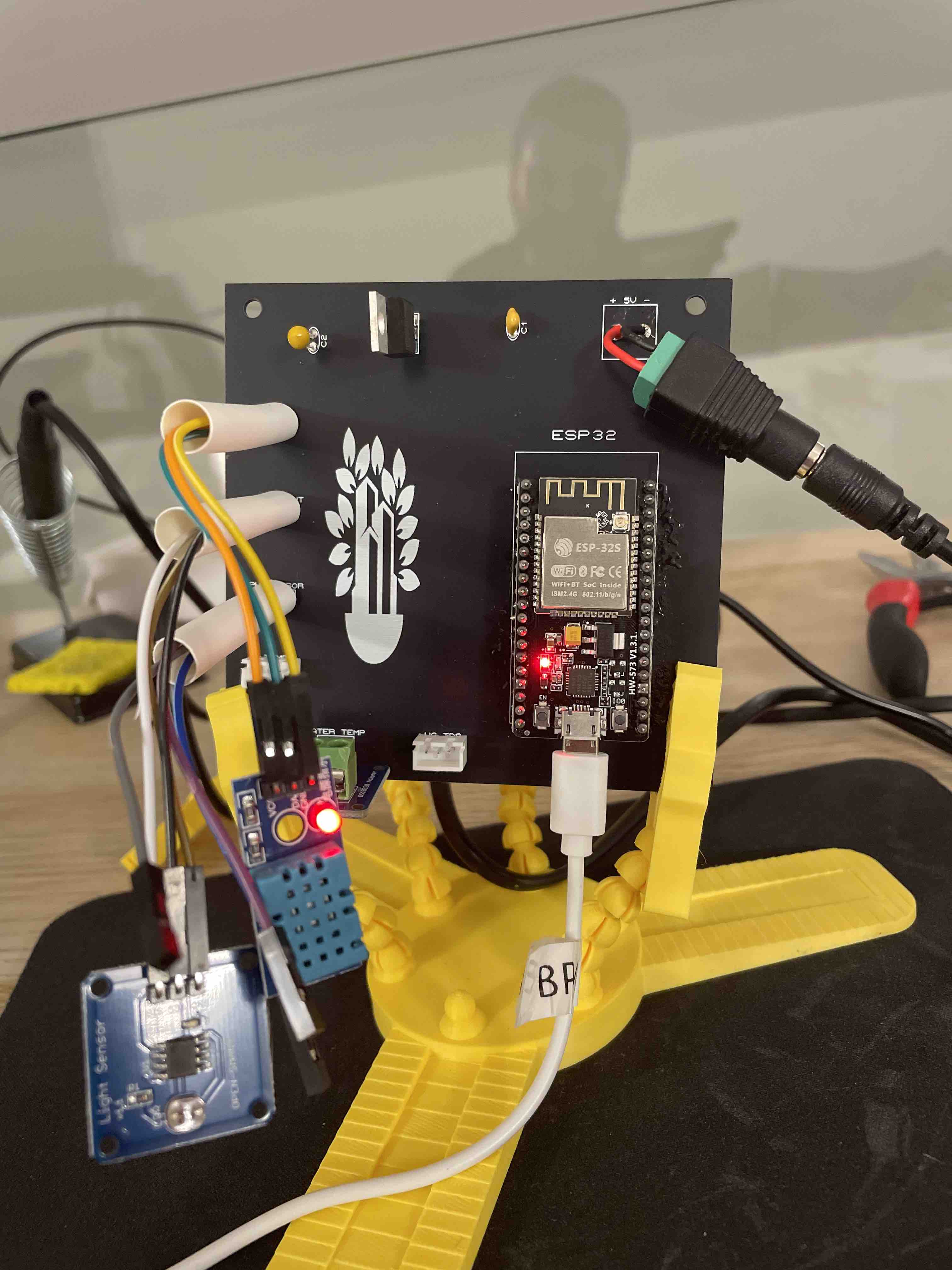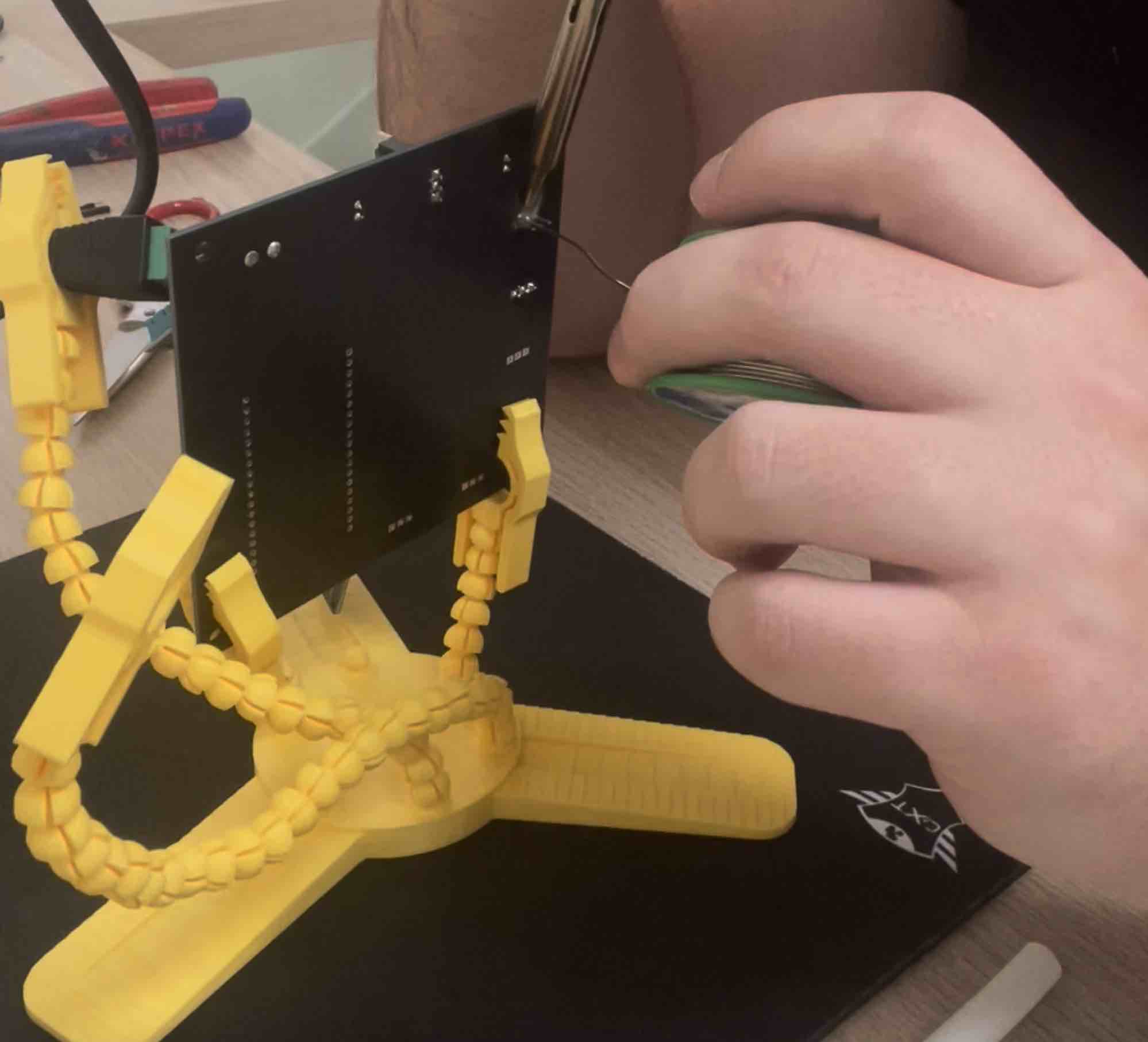I did it! I've officially completed all the legal paperwork—I'm now registered as an Autónomo in Spain for the first time. This time next week, my product will be available in stores and selling worldwide through this website!
The products are fully assembled, packed, and ready to go, complete with instruction manuals and online support. Looking back at where this all started—with an Arduino and a mess of wires—then progressing to my first custom PCB, and finally arriving at a complete product, it’s been an incredible journey. For all its imperfections, this is a genuine first attempt at entering the market.
Thank you to everyone who has helped me along the way. A huge thank-you to my parents who have helped me out and encouraged me relentlessly, and for patiently listening to me talk about this project non-stop for months, and to all my friends who lent a helping hand—I couldn't have done it without you.
The project is officially Complete! Stay tuned for the next devices I'll be developing in 2025-2026
The project is officially Complete! Stay tuned for the next devices I'll be developing in 2025-2026